C# AI Buddy: Early Preview
Today, I’m happy to share an early preview of C# AI Buddy - an AI assistant you can “hire” to help you build AI projects using C# and .NET.
Want to try it out? You can get started right away at csharpaibuddy.com using the preview key: PREVIEW2025
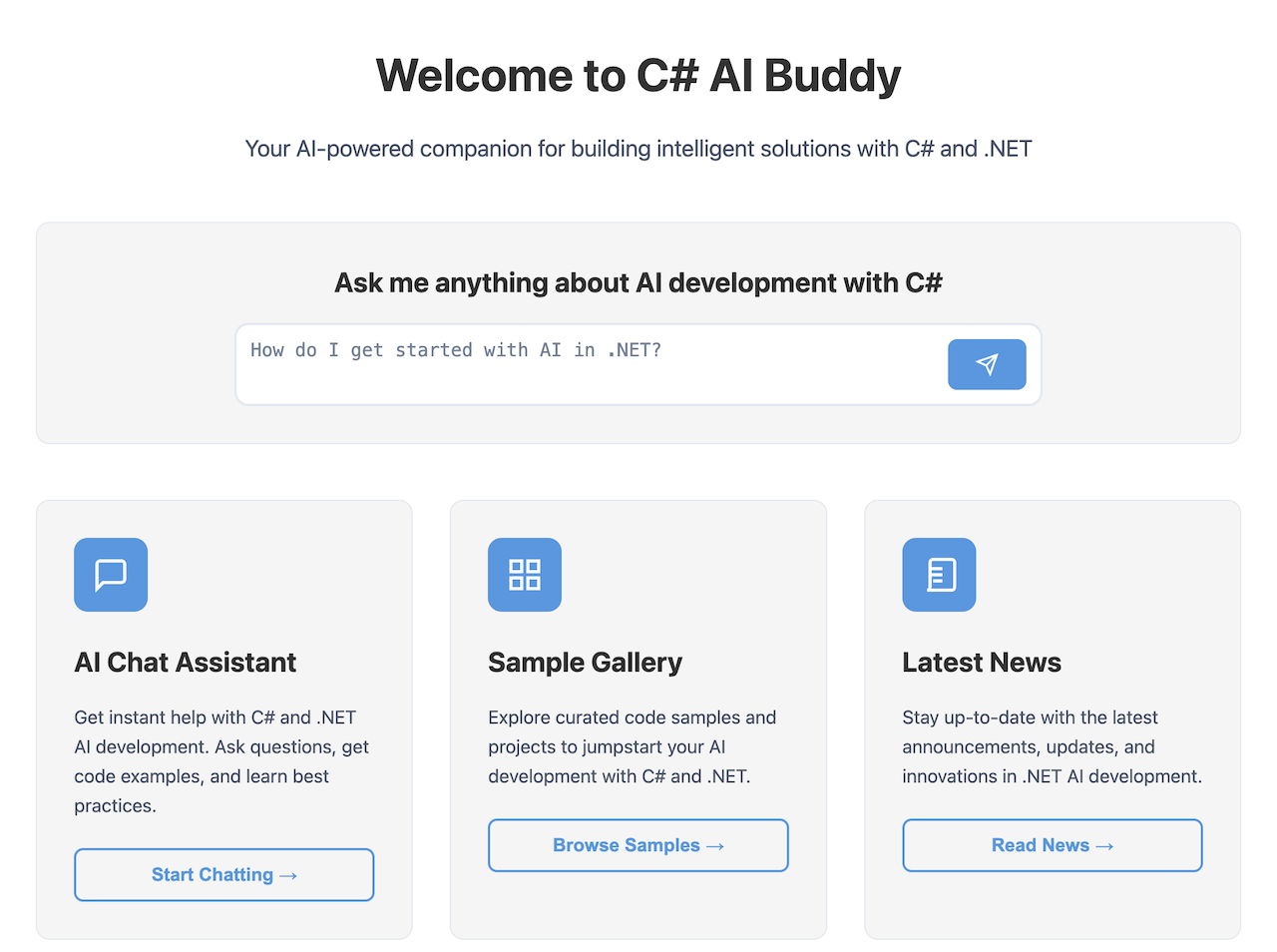
This is a proof of concept right now, and I could really use your help – please try it out share feedback, and rate the AI responses (with comments)!
Why I Built This
I decided to build C# AI Buddy, not just as a tool for myself, but as a way to help the entire .NET community navigate this rapidly evolving space. And along the way, I’d level up my own skills in building production AI systems.
I’m a big fan of coding assistants (I used several in building this very site), but they don’t offer great advice when building AI solutions with C# and .NET. I want up to date and prescriptive guidance so that I don’t have to spend so much time fact checking the assistant.
My goal for C# AI Buddy: cut C# AI development time in half.
What C# AI Buddy Does
Let me walk you through the core functionality:
AI Chat Assistant
The heart of C# AI Buddy is the conversational AI chat interface. You can ask questions about any aspect of building AI solutions with C# and .NET. The system uses OpenAI models combined with a curated knowledge base of .NET AI documentation, blog posts, and official resources.
What makes it unique is the filter system. Before you ask a question, you can tell the AI what you’re working with:
- .NET Version: .NET 7, 8, or 9
- AI Library: Microsoft Agent Framework, Semantic Kernel, ML.NET, AutoGen, Microsoft.Extensions.AI, or others
- AI Provider: OpenAI, Azure OpenAI, Anthropic, Google, or local models
This context helps the AI provide more relevant answers and code examples that actually match your environment.
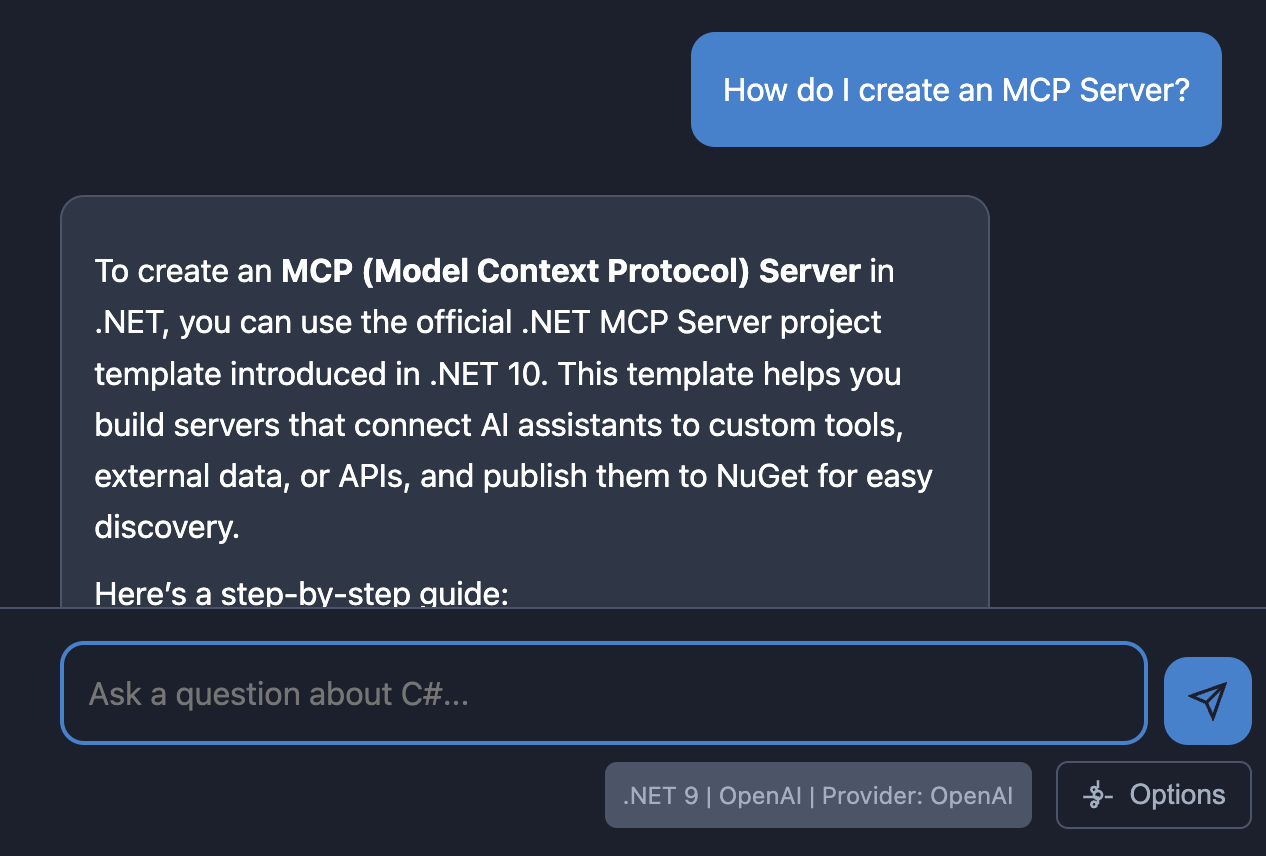
Code Samples Gallery
I’ve been aggregating code samples from across the .NET AI community - GitHub repos, blog posts, official Microsoft samples, and more. You can browse by framework, search for specific patterns, and find working examples to learn from.
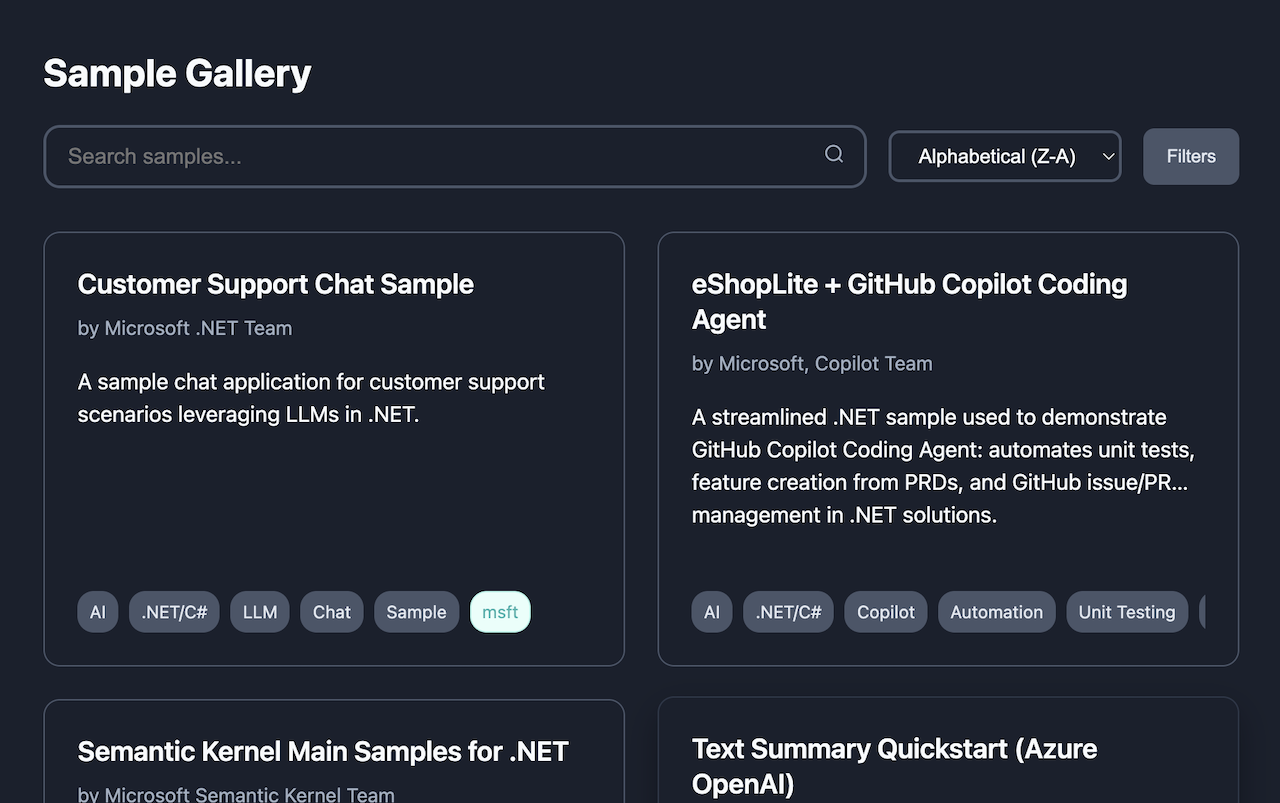
Each sample includes author attribution, source links, and tags so you can quickly filter to what matters for your project.
.NET AI News Feed
Keeping up with the latest developments in the .NET AI space is exhausting. C# AI Buddy automatically monitors RSS feeds from Microsoft DevBlogs, community blogs, and other sources to bring you the latest articles and announcements.
Each article includes an AI-generated summary, so you can quickly decide if it’s worth diving deeper.
Try It Today
I’m opening up the C# AI Buddy proof of concept for early feedback today. You can start using it right now at csharpaibuddy.com with the preview key:
PREVIEW2025
Just enter that key when prompted, and you’ll have full access to all features. I’d love to hear what you think - please share feedback about what works well, what doesn’t, and what features you’d like to see added.
What’s Next?
I’ve got a long list of improvements I’d like to add to the site, at the top of my list:
- Support MCP as a way to access the knowledgebase
- Expanded code samples from more community sources
- Improving quality through AI evaluations based on user feedback
- Add suggestions for prompt & follow-up questions
- Experiment with integrating web search results
But I need your help to prioritize. What would make C# AI Buddy more valuable for you? What questions does it answer poorly today? What features would you use every day?
Want to dive into the code? Check out the GitHub repository to see how it’s built and contribute your own improvements. Look for a follow-up post coming soon, with some architectural details.

Comments